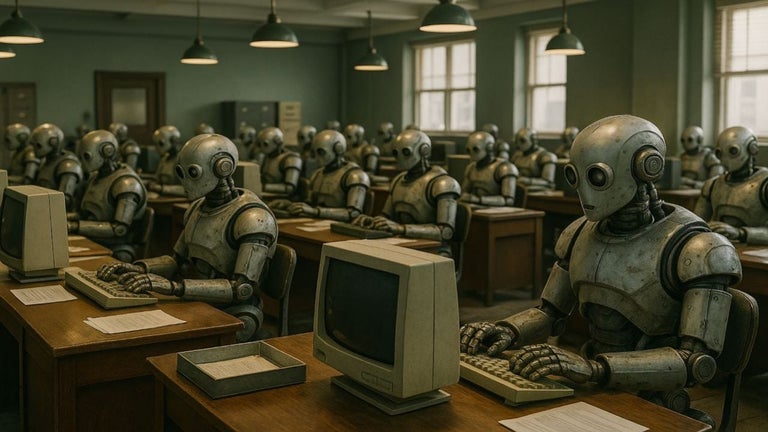Mouse Gesture and Wheel Action
Mouse Gesture and Wheel Action is a free browser add-on developed by morokoshi for the Chrome platform. This add-on allows users to control their browser using mouse gestures and the right-click + wheel combination. With Mouse Gesture and Wheel Action, users can easily manipulate tabs and windows, manage bookmarks, mute tabs, change zoom rates, and perform various other functions.
The add-on offers a wide range of actions that can be performed with simple mouse gestures. Users can go back or forward, scroll up or down, scroll left or right, scroll to the top or bottom of a page, open a new tab, add or remove a tab from a group, duplicate a tab, close a tab, close all tabs to the left or right, close other tabs, reopen a closed tab, reload a page, perform a hard reload, navigate between tabs, open options, add bookmarks to the bookmarks bar, delete bookmarks, open a new window, close a window, maximize or minimize a window, enter fullscreen mode, copy URLs or titles, mute or unmute tabs, toggle mute, mute all tabs, zoom in or out, reset zoom levels, and disable the extension on a specific tab.
The latest version of Mouse Gesture and Wheel Actionintroduced a tab grouping function, allowing users to organize their tabs more efficiently. Additionally, the full-screen and window maximization features have been changed to a toggle system, providing a more user-friendly experience.
Overall, Mouse Gesture and Wheel Action is a useful browser add-on for Chrome users who want to enhance their browsing experience and increase productivity with the help of mouse gestures and the right-click + wheel combination.